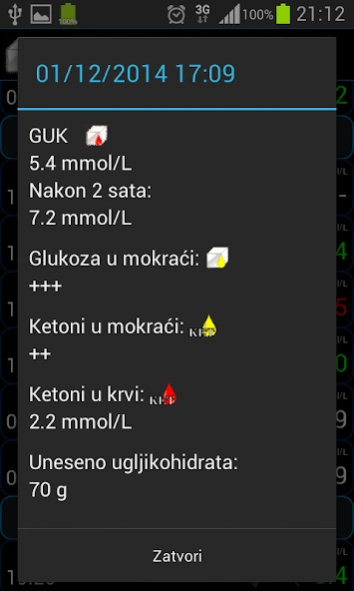Dnevnik samokontrole dijabetes 1.1.1
Free Version
Publisher Description
Dnevnik samokontrole dijabetes - Diary for record keeping blood glucose and blood pressure
Logbook is an application for keeping records of blood glucose and other data important for monitoring the status of diabetes and blood pressure.
Logbook is an application that resides on your device and it is always at hand, as opposed to the standard card that is not always with you.
Logbook has several functions:
- Data entry GUK
- Data entry GUM
- Entry of insulin
- Entry of the amount of carbohydrates
- A reminder of the meal after the entry of insulin (this works as a notification message to the other and if the conditioner is muted, the notification will not sound)
- Data entry ketones in the blood and urine
- Data entry weight
- Records HbA1c findings
- Data entry blood pressure
- Practical examination diary in Web browser on your computer
- Send the same views by e-mail options on the device
- Backup (backup) and restore if you think reset the device, or change the device
If you're a diabetic and you have the need to keep a record of blood pressure, only the settings, select the option of keeping records of pressure.
About Dnevnik samokontrole dijabetes
Dnevnik samokontrole dijabetes is a free app for Android published in the Health & Nutrition list of apps, part of Home & Hobby.
The company that develops Dnevnik samokontrole dijabetes is Flaki. The latest version released by its developer is 1.1.1.
To install Dnevnik samokontrole dijabetes on your Android device, just click the green Continue To App button above to start the installation process. The app is listed on our website since 2017-03-01 and was downloaded 0 times. We have already checked if the download link is safe, however for your own protection we recommend that you scan the downloaded app with your antivirus. Your antivirus may detect the Dnevnik samokontrole dijabetes as malware as malware if the download link to com.flaki.dnevniksamokontrole is broken.
How to install Dnevnik samokontrole dijabetes on your Android device:
- Click on the Continue To App button on our website. This will redirect you to Google Play.
- Once the Dnevnik samokontrole dijabetes is shown in the Google Play listing of your Android device, you can start its download and installation. Tap on the Install button located below the search bar and to the right of the app icon.
- A pop-up window with the permissions required by Dnevnik samokontrole dijabetes will be shown. Click on Accept to continue the process.
- Dnevnik samokontrole dijabetes will be downloaded onto your device, displaying a progress. Once the download completes, the installation will start and you'll get a notification after the installation is finished.